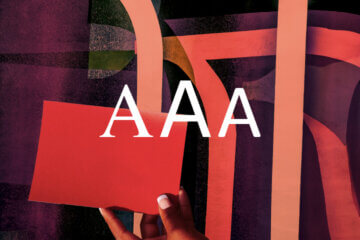Login
You will receive your login data for the ACAD office via email once your project has started. The email will include an automatically generated username and a temporary password. Please use this data to log in here and assign a new password. Your username cannot be changed.
If you forget your password, please contact our customer service agents for assistance.